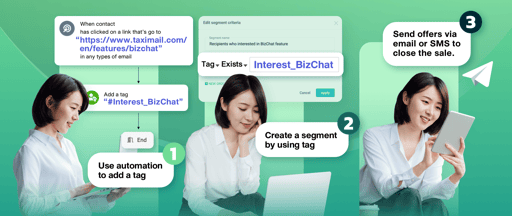Terms and Privacy •
Nowadays, people consider the use of artificial intelligence (AI) as a turning point for the world. This can be seen from the fact that every business is talking about and trying to use AI. If anyone understands and adapts to use AI first, it will create a business advantage because AI helps people work more efficiently, helps in decision-making, can be used to analyze, and predict trends, create competitive advantages, and can be used to develop many new innovations.
In an era where AI and automation play a role in every dimension of business, the use of these technologies greatly increases both efficiency and convenience in work. One of the popular formats is communicating with AI by typing short messages or commands in chat, so that AI can analyze and convert those commands into real actions (Action) immediately. Users need to learn about the tools and how to use them in order to be able to give orders through AI effectively.
This article will introduce how to connect n8n to Taximail and use AI Agent so that you can create workflows for using commands via chat and let the system work automatically, whether it is sending emails, sending SMS, checking status, sending OTP, and verifying OTP.
What is n8n?
n8n is an open-source Automation Workflow tool that is free to use when you host it yourself. It is designed to connect applications and services together flexibly and uses a low-code approach that reduces the complexity of writing code. It is suitable for developers who want to call the APIs, write Function Nodes, or create a Custom Logic, and is also suitable for general users who want to start creating their own automated workflows because n8n is easy to use through a drag-and-drop interface. Node on Canvas makes connecting different apps something that anyone can do.
| n8n has become more popular again after updating with new features that support working with AI Agents and Model-Context Protocol (MCP) systems, which allows for the creation of workflows that connect to AI more smoothly and accurately. |
Benefits of using n8n
Supports working with a variety of AI Agents
It can connect to OpenAI, Google AI, or other AI models to allow AI to analyze commands, create content, or perform various actions automatically. It also supports Model-Context Protocol (MCP) for efficient control and connection to workflows.
Control data by yourself and can be self-hosted
n8n is open-source, users can install and run the system by themselves, allowing for data control.
Free to use with no cost for beginners
As an open-source platform, n8n is free to get started with. Users can begin using it at no cost and benefit from a supportive community that offers help, answers questions, and provides guidance.
Connect to a variety of applications
n8n supports connecting to popular applications and services for both general users and organizations, such as Google Sheets, Slack, Notion, Trello, Airtable, GitHub, Linear, PostgreSQL, MySQL, Stripe, HubSpot, and many more systems via API, allowing you to create workflows that efficiently link data between apps.
Reduce repetitive work time with automation
You can create workflows for the system to work instead, such as sending automatic emails when a form is filled out, or notifying via chat when there is a new order.
No need to write a lot of code (Low-code)
General users can use it through a drag-and-drop interface without having to have programming knowledge or coding skills.
Freely customize logic
For developers or advanced users, n8n allows you to write code, pull APIs, create complex conditions, or use Function Node flexibly.
How can we use n8n with Taximail?
n8n is a tool used to connect various applications and services to work together according to the designed flow. You can use n8n to connect Taximail with other services to increase convenience, reduce complexity, and speed up work. It can also be more efficient by connecting to AI Agent, allowing users to type commands via chat and let AI analyze those commands and convert them into Actions with the Taximail system.

Using n8n to connect AI Agent to Taximail can be done by both general users because it supports Low-code usage and is suitable for development teams that can write various codes because n8n is an open source that can be adapted for use by themselves.
Example of Use Case for using n8n with Taximail
Order via chat Let AI process and send you an email automatically.
You can type commands via chat in spoken language so that the system can send emails to customers. The AI Agent will analyze and process your command data to calculate the Subject and email content as you want and send it to you via the Taximail system automatically.
Chat commands
Send an email from the Support Team support@taximail.com to the customer customer@taximail.com to politely and formally request a reschedule of the online meeting due to an urgent matter.

What happens:
- AI receives the command to think of the email content and sends the email
- The data is structured and sent to n8n with details such as Sender, Subject, Content, Recipient Email
- n8n automatically sends the email sending command to the Taximail system via API
- Taximail sends the email to the destination and stores the data for later review

Give commands via chat, let AI understand the intention and manage sending SMS automatically
Just type a message in the chat, such as “Please inform the new member at number 6681234XXXX” — AI Agent will analyze the context, understand the purpose, create an appropriate message, and manage sending through the Taximail system automatically.
AI not only receives direct commands, but can also understand common language, evaluate the appropriateness of the message, and manage complex flows such as sending through multiple channels at the same time or checking the status of sending back in the chat.
Chat commands
Create and send a welcome SMS to the new member at phone number 6681234XXXX.

What happens:
- AI Agent understands the intent of the command and creates an appropriate welcome message
- The data is structured with details such as Sender, phone number and message
- n8n automatically sends the command to the Taximail system via API
- Taximail system immediately sends SMS to the destination and stores the data for later review

You can also set up other actions such as:
- Check the status of sending emails or SMS and report back automatically
- Send SMS as OTP and verify OTP (Verify) without having to create the system yourself
- Bind commands to other systems, such as pulling numbers from the database, saving the sending log, or notifying in Slack immediately after successful sending
Summary
You can turn "typing messages in chat" into "completed tasks" in seconds by connecting n8n, AI Agent and Taximail together. You don't have to write code, open multiple systems or wait for the team to do it. Everything happens immediately when you type a command in the chat — AI will understand your intentions and process them, as well as give orders and report back in real time.
This is a model that can work across systems or across applications automatically and uses human language to give orders.
If you are looking for a way for the system to help work, you can increase convenience, reduce steps, reduce the number of operators and increase the speed of work, connecting n8n, AI Agent and Taximail together is an option that helps you achieve these goals.