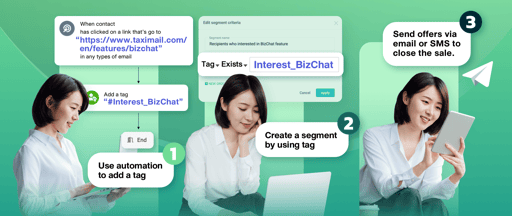Terms and Privacy •
What is dark on mode device setting?
Dark mode is a device setting that changes the color scheme of your screen to darker theme, it is often a dark background and light text. This is to reduced the strain and the blue light exposure in low-light environments. It has become popular appearing in the operating systems, smartphones, applications and emails too.
| As marketers you can take advantage of dark mode to maximize the effectiveness of your email marketing campaigns to ensure they look great and function seamlessly. Also, the major email services providers such as Gmail, Outlook, Apple Mail and others support Dark Mode in email. |
Apple Mail – Automatically supports Dark Mode.
Gmail – Adjust according to the system theme or browser.
Outlook – Adjusts background and text colors in certain versions.

Source: litmus.com
Why should you use Dark Mode in Email campaigns?
Growing users prefer Dark Mode - studies shows over 80% users enable dark mode on at least one of their devices.
Avoid formatting issues - if your emails are not optimized for Dark Mode, text and design elements may be automatically altered, it makes it hard to read.
Enhance user experience - Emails that are easy to read and visually appealing in all modes increase user engagement.
Boost brand credibility - Emails that are display properly across all platforms reflect a professional brand image.
Use this Practices and Techniques for Designing Dark Mode-Compatible Emails
1. Use Neutral Backgrounds Colors - Avoid using pure white backgrounds or solid backgrounds. We suggest you opt for neutral shades such as dark gray or navy blue, which maintain readability in both modes.
2. Optimize Text Color for Readability
- dark backgrounds - use white or light gray text (e.g., #E0E0E0)
- light backgrounds - use black or dark gray text
- avoid low-contrast color combinations such as light gray on white or dark gray on black as they may become unreadable in different modes.
- for smaller images and logos or text as images with dark lines consider adding a stroke around the the design to enable it to standout on darker background.
3. Ensure Images Work on Both Light and Dark Modes - if your email includes a transparent-background logo, dark mode settings may automatically switch the background to black, making the logo or text invisible.
4. Increase Font Size for Better Readability- a simple practice is to increase the font size. Often the dark mode user experience reduced brightness on their screen which makes the font looks smaller or hard to read. By enlarging the font size you can create comfort and better readability for those using darker backgrounds,
5. Use Test Preview for Dark Mode Email Campaigns - as a best habit to preview test every single email campaign you create across different email clients because they handle dark mode differently. To be adaptable as well when they have changes using dark mode. This way you can test how your email looks goof regardless the mode preference.
Conclusion
Dark Mode is the Future of Email Marketing
Designing emails for Dark Mode not only enhances brand professionalism but also improves open rates, credibility, and user experience.
- Choose appropriate colors for readability in all modes.
- Test emails before sending to ensure proper display.
If you want your email campaigns to stand out and look great in any mode, Taximail is here to help you send high-performance emails
Start using Taximail today! Sign up for free