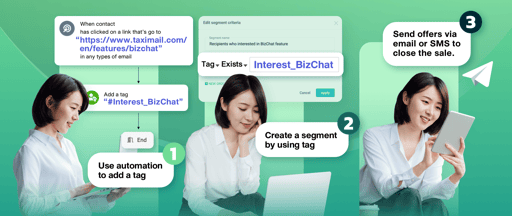Terms and Privacy •
In previous articles, we talked about how to connect n8n, AI Agent, and Taximail to create an automated system that can actually do tasks for you, such as sending emails, sending SMS messages, checking job status, sending codes and verifying OTPs, all with just human language commands, just like talking to your own personal assistant.
| What's interesting is that the integration of n8n, AI Agent, and Taximail doesn't just include basic tasks like commanding the AI Agent to perform actions via Taximail, but can also be extended to create next-level workflows. |
It works with other programs or systems that most marketing teams and business owners regularly use, such as programs from Google Service or CRM, as well as other marketing programs. Creating this workflow will help you take care of customers in a personalized way, manage leads effectively, and create an experience that is superior to your competitors.
Benefits of using Workflow to connect Taximail with other programs
1. Reduce the use of human resources
Give non-technical marketing or sales teams the opportunity to adapt their work themselves without having to wait for the development team every time they need to make a change by designing a form or Google Sheet to act as the primary interface, as easy to use as the tools the team is already familiar with.
2. Reduced Repetitive Tasks and Turnaround Time
Traditional workflows that required opening multiple programs simultaneously, copying and pasting data across platforms, verifying data, filtering data, or sending emails one step at a time are now seamless, real-time operations that reduce wait times and eliminate the need for repetitive teamwork.
3. Personalization that can be achieved on a large scale
When Taximail is integrated with other systems, such as online forms or CRM, customer behavior and interest data are analyzed by an AI agent and automatically generated personalized email content to meet each individual's needs, making email communications more personalized and effective.
4. Speed-to-Lead and maintain SLA
Creating a workflow can help you respond to customers instantly. For example, when a new lead comes in from a form, the system can notify the sales team and send an automatic welcome email via Taximail without waiting for a human action. This helps maintain communication speed and increases the chances of closing a sale.
5. Automate the entire customer lifecycle.
Workflow automation allows you to take care of every step of your customer journey, from lead acquisition → onboarding → implementation → renewal → retention. Every step can be set up to automate tasks such as sending follow-up emails, notifications, or personalized responses, ensuring a consistent and seamless customer experience.
Examples of connecting Taximail, AI Agent, and other programs
To better illustrate how intelligent workflows that connect Taximail nodes, AI Agents, and other programs work, let's look at an example that many businesses actually use — when a customer fills out a Google Form, the information is saved in a Google Sheet. The AI Agent then analyzes customer interests and automatically finds product information that's right for them, pulling the latest data from Google Drive to use in communication. The AI Agent then creates an email recommending appropriate products and calls the Taximail node to send the email immediately, ensuring that customers receive emails that meet their needs quickly and automatically, all in one step.
| This isn't just a simple automation system, but rather a combination of Taximail nodes, AI agents, and various programs to create intelligent workflows that make marketing and customer service faster, more accurate, and more relevant. |

Working principles and duties of each node
This workflow starts with Google Sheets acting as a trigger when a customer fills out a form. The data is sent to an AI agent to analyze their interests, such as the products or services the customer wants. The AI uses the Google Gemini Chat Model to analyze the data and create appropriate email content. It then uses Node Sent Email (Taximail) to automatically send personalized emails to customers.
Another part of Flow is uploading new data via Google Drive. Trigger File Uploaded detects new files, such as product documents, and forwards them to Insert Documents to save and convert the data via Embeddings (Google Gemini) for AI to understand and use. Default Data Loader manages files before processing, and Retrieve Documents searches for the latest data to supplement AI responses or create more accurate messages.
Use Case for Using n8n to Connect to Various Programs
Example usage scenario: A Workflow user organizes a car sale event and has a registration form with fields for product interest. When someone fills in the form, it is saved in a Google Sheet.
Example form image

| AI Agent will analyze the received data to determine which products customers are interested in and automatically create content recommending products that are appropriate for the customer's interests. |
For the content to be sent via email, the data uploaded to Google Drive will be used as the updated data for content creation.
Analysis of customer preferences or interests can be done in cases where customers clearly specify the product name, specify the desired product characteristics such as car brand, model, electrical system, 7-seat car, or even data written in spoken language describing needs, such as "Looking for a 7-seat family car, priced no more than 1.2 million, fuel-efficient, and with high safety systems." The AI Agent will then automatically select and recommend products that are close to the customer's needs, as if you had a personal sales assistant to recommend products to you.
Example case when someone fills in information about the product they are interested in
"Looking for a 7-seater family car, priced not more than 1.2 million that is fuel efficient and has safety system"

Emails that AI Agent analyzes from received data and generates content and sends automatically.

Summary:
Connecting AI Agents, Taximail, and other programs isn't just about sending automated emails or SMS. It's about "automating" and making them smarter with workflows that connect multiple systems, such as Google Services, CRM, and other marketing tools, ensuring that every step, from customer data collection and analysis to personalized responses, is accurate and consistent.
A key advantage is the use of AI Agents to automatically analyze and recommend products to customers based on customer input or actual usage behavior. This ensures that every communication is "relevant" and increases the chances of converting leads into customers.
Using n8n to connect AI Agents, Taximail, and other programs doesn't just reduce workloads; it also creates a system that thinks, analyzes, and operates efficiently on its own, enabling your business to grow and better serve your customers.
Next time, we’ll guide you through creating a Workflow that allows you to track and measure results at every stage of the process — giving you a clear overview of operations, helping you identify areas for improvement, and accurately calculate the ROI of each campaign