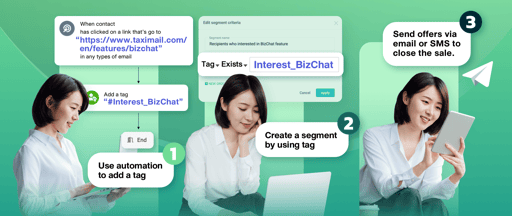Terms and Privacy •
During the email marketing seminar conducted by Taximail, ''The Pitfall of Email Marketing''
It was discussed email design can meet the difficulties during the email design process.
Have you asked friends if they have received an email for sure they would say yes, assumingly?
Have you ever wondered why you can't use the same fancy design in your email templates as on your website?
How many colors should I use in my template? What fonts or image formats are best? Should images be included in every email?
There are lots of things to consider when doing your email design.
Below is the reminders of basic email design.
Email width in 600 pixels
Emails with 600 pixels became the most designed email width
Do you still need to use 600 px width?

There are still Email Clients such as Yahoo Mail and Outlook that may have difficulties to display properly wide emails. Indeed the Outlook users manage their inbox with 3 columns view. So there is less than 50% for the email view.

The email yahoo mail users manage their inbox in the same ways than Outlook users but there is an extra space on the top to display ads.

As we can see in the image above this email is designed in 750px wide then the right side of the email is cut. We will have the same result in Outlook as well.
Finally, you should stay in 650 pixels width if your subscribers use mostly these email clients.
What are the limits of email design?
Video in email
Unfortunately, Main email clients don’t support the video in your email. Only Apple mail or iOS support HTML5 video. If your subscribers use mainly this email client you can use video in your email otherwise use GIF in your email.
In fact, they let get the same result as with a video and they work in almost all the email clients except Outlook 2007-2013.
What about the font?
Email designers are always looking for alternatives to improve fonts because they are bored to use Arial or Times New Roman. Some email clients allow you to implement some tags such as @import or @font-face to use any font you want.
Background images
Outlook 2007 and Hotmail will disable background images in your campaigns. You can try to dodge background images by creating designs where the images and the text are separated.
Another tip to make your background images work in Outlook is using Visual Markup Language.
You can make your emails great by using backgrounds in color as well if your background images are not displayed.
Do you have to send design HTML email consistently?
Sometimes you don’t need to design heavy email and it’s a better way to send minimal or plain text HTML emails such as online course or B2B emails.
In main cases you will still have to send emails with this images series:
Logo: representing your brand
Product/Services images
Social Icons: to promote others communication channel
Final thoughts
When you create emails, remember that the "email design" is just as important as your content. Some even said that the design is more important because the look and feel of an email can encourage the subscriber to read.
Keep this handy friendly reminder close to you when you create a new email campaign. In addition, using this guide a resource will give you a more inspiring idea. See what others are doing and what formats and designs appeal to you.
These best practices for email design to ensure your email will reach your subscribers' inbox.