Terms and Privacy •
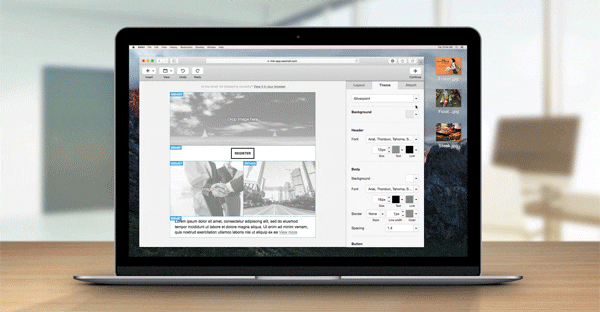
| Yes, you don’t need to be a tech savvy or email designer to create your own email templates on Taximail platform. We’ve made an important change for Taximail releasing a new version of the drag-and-drop email content creator tool. |
What’s new in this tool?
Embedded video link
This tool allows you to embed video links from YouTube, Facebook Video, and Vimeo into your email. In addition, you can select the play-button style and replace the default video thumbnail. You can easily start sharing your message in a new and engaging way.
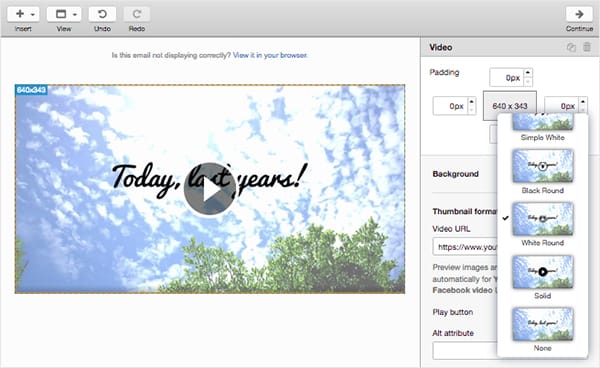
We’ve created a new management of the column process by drag and drop automatic creation. You will not have to struggle with finding your block name while creating your campaign. And you can select "Responsive layout" from the right toolbar. Drag and drop the column grid to directly adjust the column’s width.
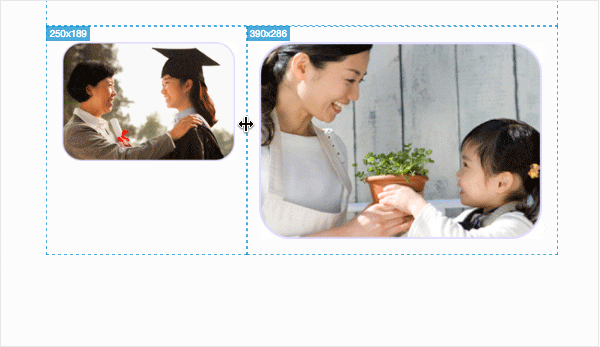
New theme selection allows you to switch between your customized themes or our built-in themes. You can define your own font size, font colors, background colors, button style and etc.
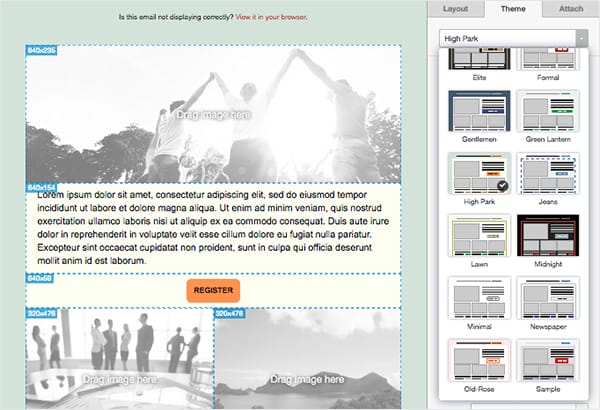
The Undo and Redo features allow you to easily correct mistakes. The Undo/Redo button is being implemented to reverse the actions you performed one action at a time.

It's a common knowledge now that social media is the great place for marketing. With Taximail, you can add your social buttons to make sharing easier and encouraging your subscriber to share it or follow you on their social media. Change the style of the icon, layout, display and more.

In your preset section under your settings. In the logo and footer section, you can upload or edit logo images and the content in the footer section, you can create, add or reuse footers that suit your email template.

Learn more about our new drag and drop editor in our Help Center.









